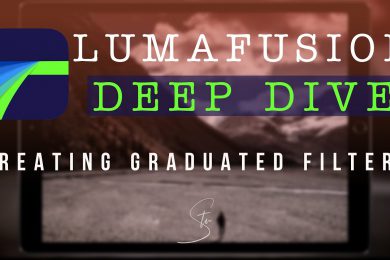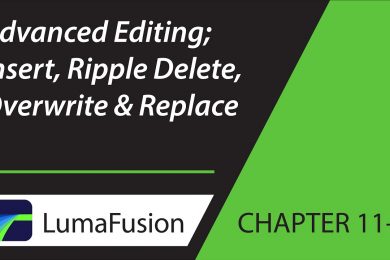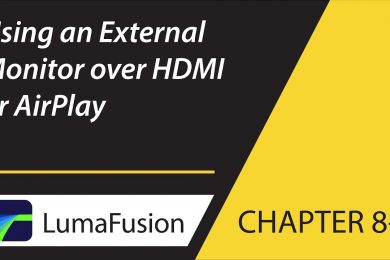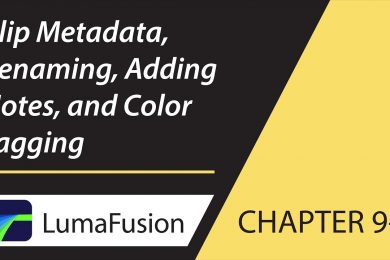Learn LumaFusion – Creating Graduated Filters For Video w/ LumaFusion and Art Studio Pro
#LumaFusion #IamStuLittle #GraduatedFilters In this first of many “Deep Dives”. I show you how to make graduated filters for use in your videos… In this video I use LumaFusion by Lumatouch and also Art Studio Pro. If you don’t have Art Studio Pro you can use Photoshop, Affinity Photo or ProCreate which are all available […]
How to Create Easy TV Turn On | Off Effect | Lumafusion 2.3 Tutorial
Hey guys in this video we are going to learn how to create Easy TV Turn On | Off Effect in #LumaFusion it’s pretty easy to create please don’t skip the video as every each step is new just follow my all steps and you are able to create this wonderful lyrics video. I have […]
ULTIMATE LumaFusion Guide | How To USE RobHK TRANSITIONS (SUBTITLES)
Get Better at LumaFusion Editing: http://bit.ly/RobHK WANT THE BEST MUSIC FOR YOUR VIDEOS?? NOW LIMITED OFFER: Save 62% on commercial plan with the link below! Start with a 30 DAYS FREE TRIAL! https://mbsy.co/epidemicsound/RobHK GET ALL THE PRESETS HERE AT 50% OFF!! LIMITED TIME https://sellfy.com/robhkvlogs ULTIMATE GUIDE | How To USE RobHK LUMAFUSION TRANSITION PACKS In […]
1-1 Getting the Most from These Video Tutorials in LumaFusion
Welcome to the official LumaFusion tutorial series presented by Luma Touch and PhotoJoseph. We hope you enjoy learning about LumaFusion. To read more about any of the chapters of this tutorial series, go to the corresponding chapter numbers in the reference guide at http://luma-touch.com/LFGuide The best way to get fast support and submit feature requests […]
8-3 Preview: Using Markers in LumaFusion
In this chapter of the tutorial series learn about the power of using Markers to allow you to keep track of a specific frame on a clip. Learn how to add, delete, color and name them. To read more about any of the chapters of this tutorial series, go to the corresponding chapter numbers in […]
11-1 Critical Concepts: Advanced Editing; Insert, Ripple Delete, Overwrite & Replace in LumaFusion
In this chapter, understand critical editing concepts in LumaFusion so you have complete control over over when clips move and when they don’t move during editing operations. To read more about any of the chapters of this tutorial series, go to the corresponding chapter numbers in the reference guide at http://luma-touch.com/LFGuide The best way to […]
8-4 Preview: Using an External Monitor over HDMI or AirPlay in LumaFusion
In this chapter learn how to preview your timeline and library sources on an external monitor and adjust the interface of LumaFusion to maximize space for the timeline when using an external monitor. To read more about any of the chapters of this tutorial series, go to the corresponding chapter numbers in the reference guide […]
5-3 Media Library: Viewing, Sorting, Searching, Color Tagging & Notes
Learn how to use the viewing, sorting, searching and color tagging to easily find your media in LumaFusion. To read more about any of the chapters of this tutorial series, go to the corresponding chapter numbers in the reference guide at http://luma-touch.com/LFGuide The best way to get fast support and submit feature requests is to […]
9-1 Info Panel: Clip Metadata, Renaming, Adding Notes and Color Tagging in LumaFusion
In this chapter, learn about the information panel in LumaFusion and how to make the most of adding metadata to your LumaFusion clips. To read more about any of the chapters of this tutorial series, go to the corresponding chapter numbers in the reference guide at http://luma-touch.com/LFGuide The best way to get fast support and […]