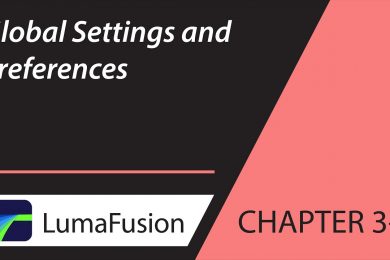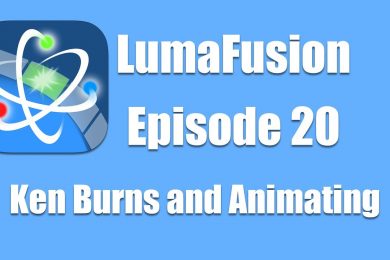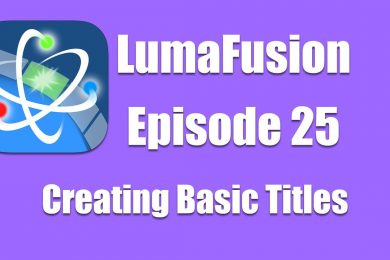5-1 Media Library: Sources; Photos, Videos, Music, Titles, Transitions, Storyblocks in LumaFusion
In this chapter learn where to find your media in LumaFusion. To read more about any of the chapters of this tutorial series, go to the corresponding chapter numbers in the reference guide at http://luma-touch.com/LFGuide The best way to get fast support and submit feature requests is to email [email protected]. To better support our customers […]