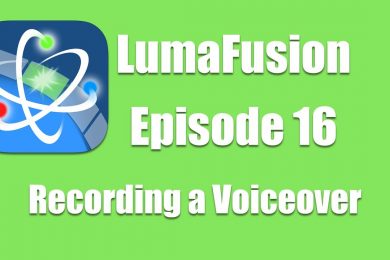What’s new in 2.0
This tutorial shows the new features of LumaFusion version 2.0
Ep 9 Editing: The Clip Toolbox Explained
Learn how to use the Clip Toolbox to save time and access features in LumaFusion
LumaFusion 2.0 Quick Start
Learn how to use LumaFusion 2.0 with this quick guide to getting started.
Ep 8 Editing: Using the Quick Add Feature
Quickly add clips, blank clips, titles and more to your timeline without accessing the library.
LumaFusion How to Create Awesome Titles with Overlay Videos & Royalty Free Music
Just wanted to show you guys how to quickly create an awesome looking title with the use of an overlay video, titles, and royalty free music. Thanks so much for watching! LumaFusion is such an amazing little app I highly recommend this for anyone who is shooting their YouTube videos on the go using their […]
LumaFusion tutorial 01 Ambiente di lavoro
LumaFusion tutorial 01 Ambiente di lavoro Il primo tutorial sull’App di video montaggio professionale per iOS LumaFusion, in questi tutorial scopriremo come è facile, efficace professionale creare montaggi anche complessi in mobilità. SmartVideoPhotography Le App più performanti per scattare foto con il tuo smartphone, consigli d’uso, tutorial , corsi e tanto altro. Visitate il sito […]
LumaFusion Guide Part 1: Basic Project Features
The first part of our ongoing LumaFusion (App Store: https://goo.gl/2zLDaE) tutorial series, which covers the most powerful video editing app on iOS. Subscribe ► http://bit.ly/9to5YT | Read full article ► http://wp.me/p1xtr9-23G7 ## Favorite apps: LumaFusion (iOS): https://goo.gl/1JZjps Final Cut Pro X (Mac): https://goo.gl/032qDi Pixelmator (Mac): https://goo.gl/cJaoRs Affinity Designer (Mac): https://goo.gl/6QGdAU Affinity Photo (Mac): https://goo.gl/uW8C3k Affinity […]