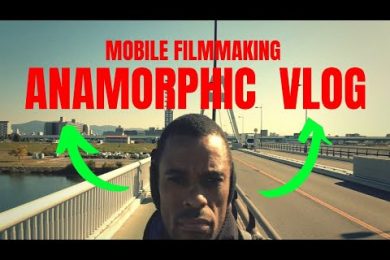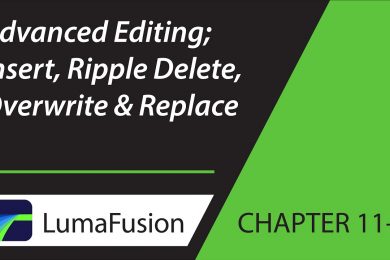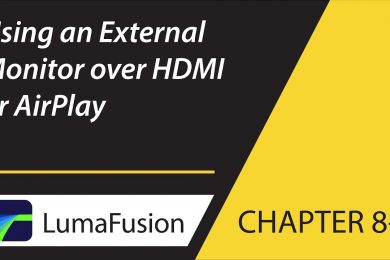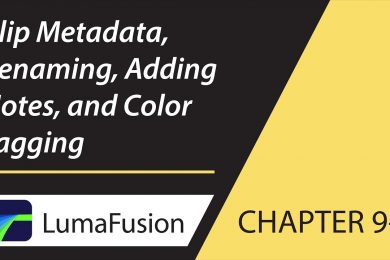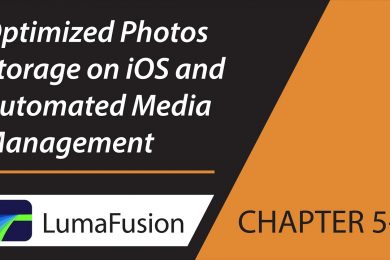Mobile Filmmaking Anamorphic Vlog | Filmic Pro Settings
Mobile Filmmaking Anamorphic Vlog | Filmic Pro Settings Filmed on my Samsung S7 Edge Cellphone You don’t need an expensive camera to get great shots. Top question that most famous YouTubers get asked ….what gear do you use. I’m here to show you it’s not about the gear….. In these tutorials, I’m going to show […]