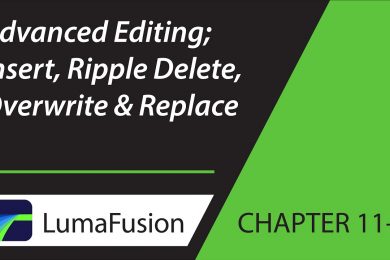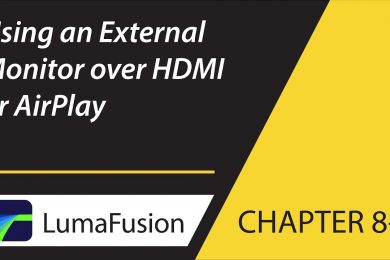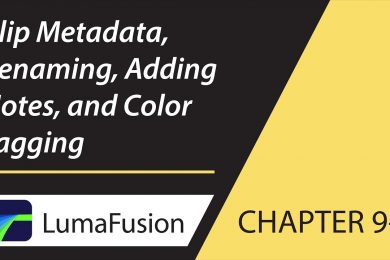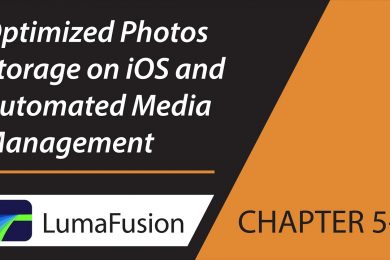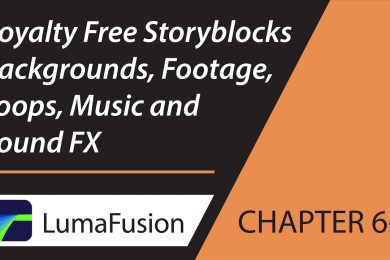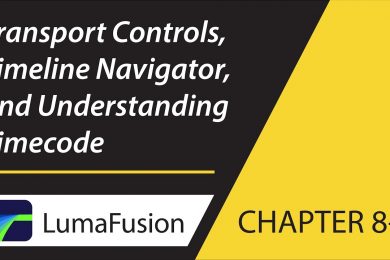1-1 Getting the Most from These Video Tutorials in LumaFusion
Welcome to the official LumaFusion tutorial series presented by Luma Touch and PhotoJoseph. We hope you enjoy learning about LumaFusion. To read more about any of the chapters of this tutorial series, go to the corresponding chapter numbers in the reference guide at http://luma-touch.com/LFGuide The best way to get fast support and submit feature requests […]