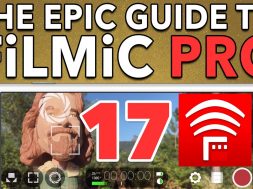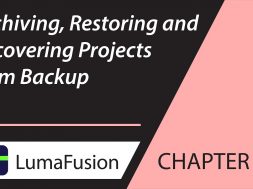0
0
Learn how to use the incredible FiLMiC Remote companion app to FiLMiC Pro on iOS to wirelessly control your recording, exposure, focus and white balance, as well as perform zooms and remote focus pulls with the pull-to point feature!