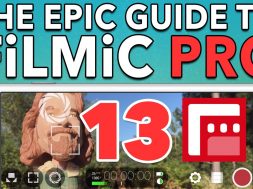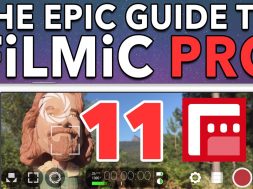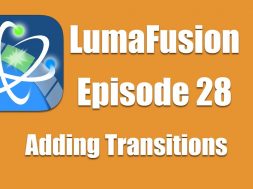Ep. 13 Hardware Settings (Moondog Anamorphic & Lens Adaptors) – Epic Guide to FiLMiC Pro
0
0
In Ep 13 of The FiLMiC Pro you’ll learn how to use the Hardware Settings Menu to enable support for the Moondog Labs Anamorphic Lens Adaptor, as well as how to use 35mm DSLR lens adaptors with the flip image feature. FiLMiC Pro also supports the Covr Photo Lens Case and the iBlazr 2 bluetooth wireless LED.